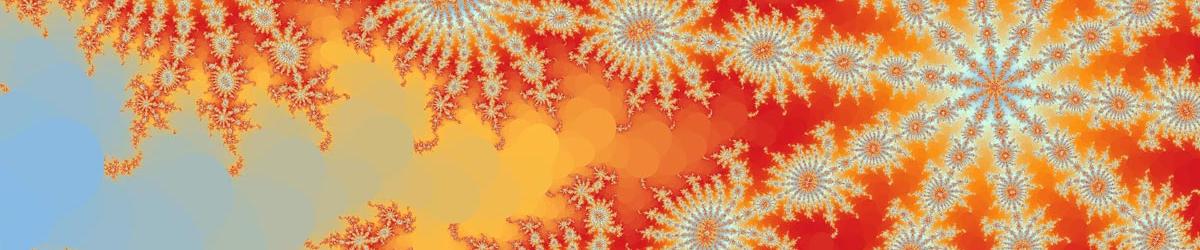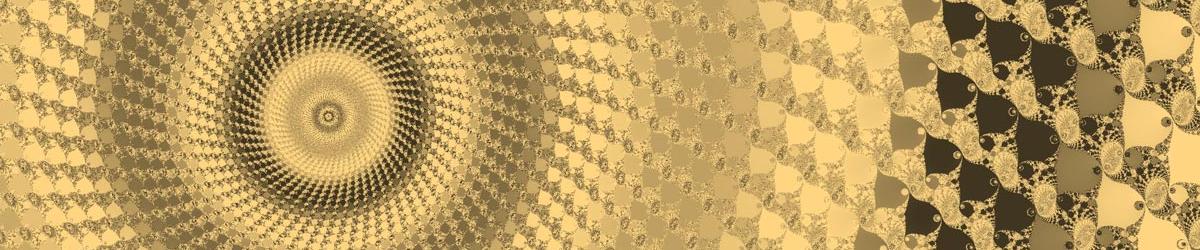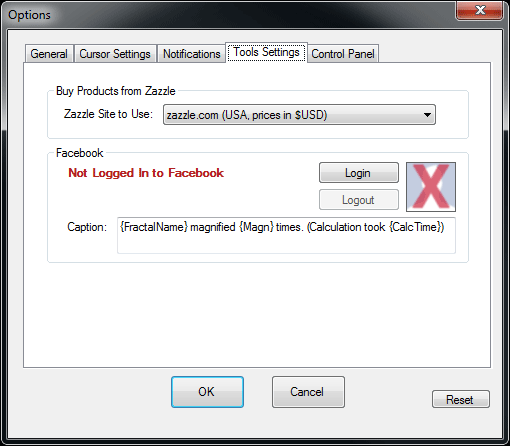
The options on the Tools Settings tab control some of the details of how the advanced tools in Mandelbrot Explorer function.
You can customise the Buy Products from Zazzle tool. Zazzle.com, Inc. is a print-on-demand company based in the United States of America. However, their services can be used through a number of different websites. By choosing the website most suitable for where you live, you can have prices quoted in your own currency, local taxes included, and shipping calculated favourably for your local address. The option here is to choose which Zazzle website you will use for buying products.
The Zazzle Integration feature has been temporarily disabled in version 3.4, and will be restored in a future version.
You can customise the Share on Facebook tool, by choosing which Facebook account Mandelbrot Explorer will post images to. This tool allows you to upload fractal images to a Facebook photo album, so that you can share the pictures with your friends.
- Click on "Login", and a new window will appear in which you log in to Facebook using your e-mail address and password.
- You will then be asked by Facebook to give Mandelbrot Explorer permission to access the features it needs in your Facebook account.
- Once you have logged in, you will be able to see which Facebook account you are signed in as. The e-mail address and profile photo for that account will appear in this tab.
- At any point, you can log Mandelbrot Explorer out of Facebook, or change the account that it uses.
When an image is uploaded to Facebook, it is given a caption. You can set this caption in the plugin immediately before uploading. On this page, you can set the default caption that is suggested. First check the box to enable a default caption, then type the default caption you want; you can right click anywhere in the text and choose one of the fields from the menu that pops up. This allows you to include the name of the fractal, the magnification of the image, and the length of calculation in the caption.