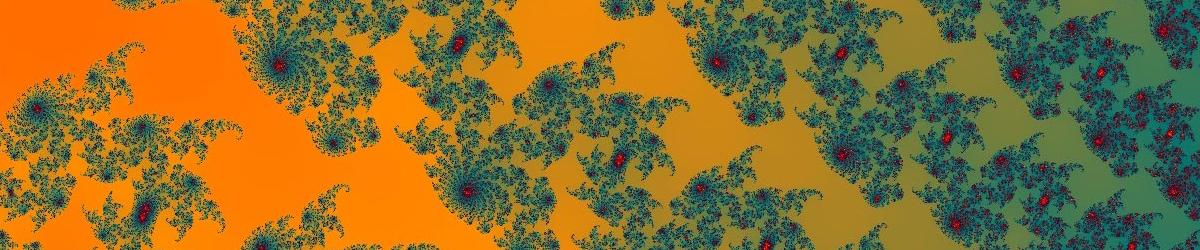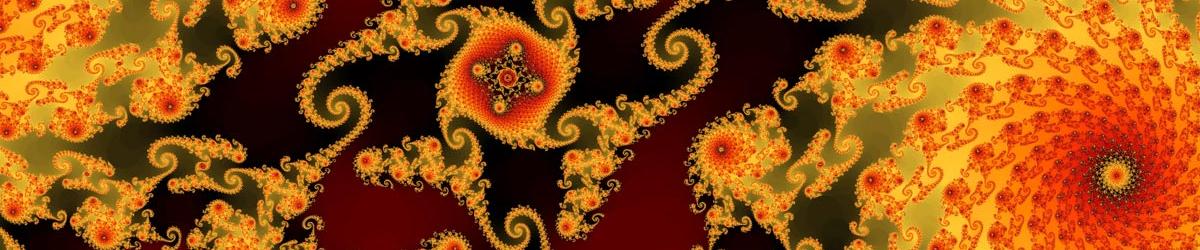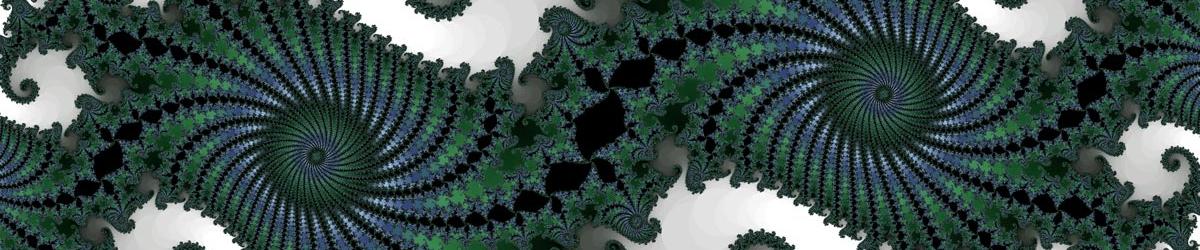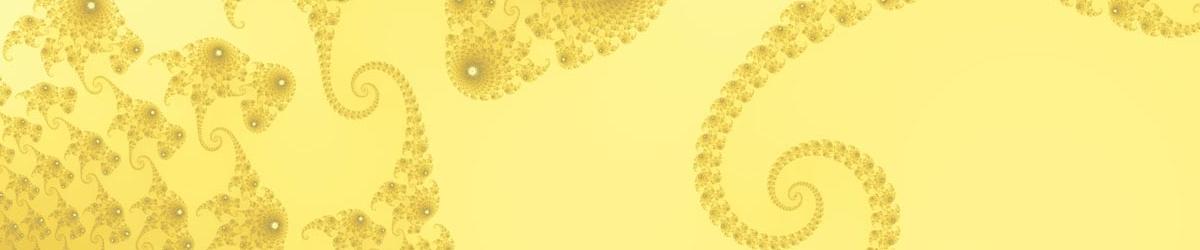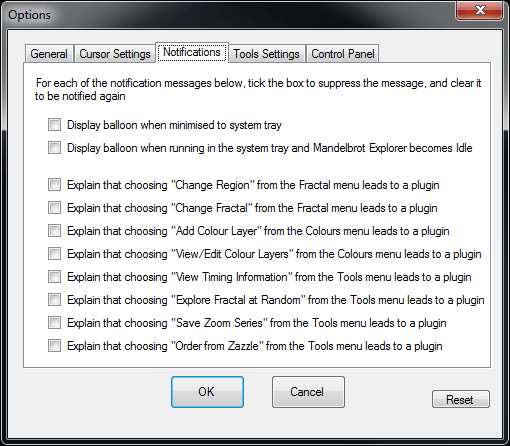
The options on the Notifications tab allow you to ask Mandelbrot Explorer to suppress certain messages it would give you. Some of these messages are to explain how a task is performed; once you have mastered the functionality, you no longer need the notification and operation is smoother without it.
The first two tick-boxes on this tab relate to the feature whereby you can minimise the application to the System Tray (from the View menu). These tick boxes disable the balloon notifications when you do this, and when the calculation finishes whilst the application is minimised.
The remaining tick boxes relate to a number of operations that are accessed from the menus and toolbars. You might expect that selecting an item on menu leads to a new window appearing to guide you through the task you have chosen. In fact, many of these tasks are carried out in a Control Panel plugin. The relevant plugin is selected, and a balloon message appears explaining that the task is carried out in the plugin. Once you understand this, you can disable the balloon messages.