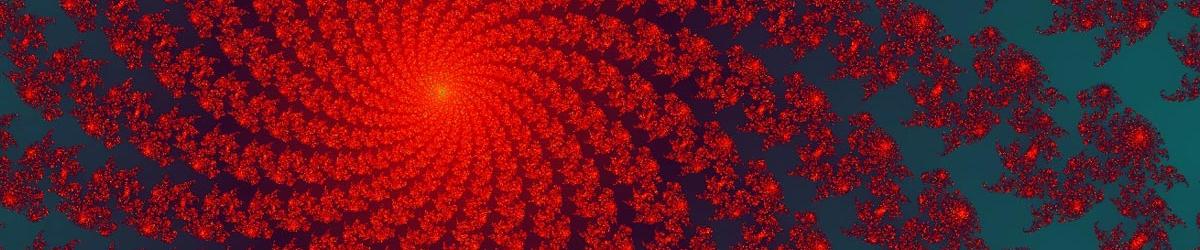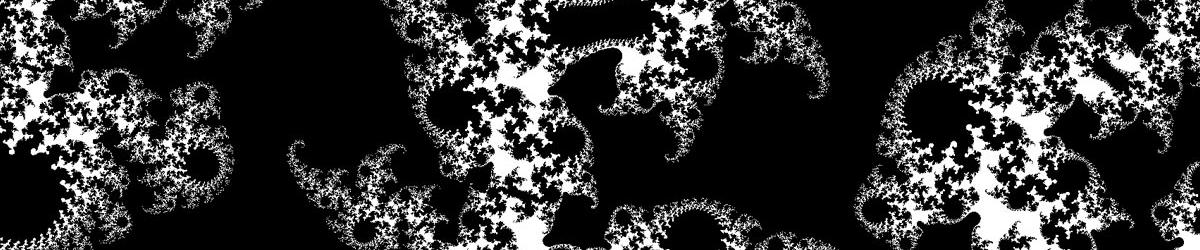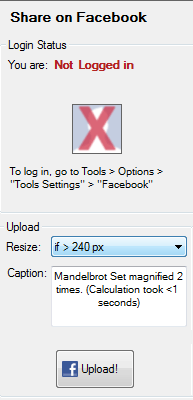 |
The Share on Facebook Plugin allows you to upload the fractal images you create to a Facebook photo album, so that you can share your pictures with your friends.
First, you must sign Mandelbrot Explorer into your Facebook account. You do this by choosing Options from the Tools menu, and clicking "Login". Having done this, the top half of this Plugin shows you which Facebook account you are logged in as, so you can be sure you are uploading your picture to the correct account. The Profile Photo for the account is shown, as is the primary e-mail address for that account. Mandelbrot Explorer does not use this e-mail address for any purpose other than showing you which Facebook account you are using. There are two settings you may wish to change before uploading a picture. You can set a maximum size for pictures you upload; if you have drawn a larger picture, the image will be resized before uploading. You can set the Caption that will appear next to the picture on Facebook; you can change the default caption that is suggested in the Options screen. Finally, to upload the picture, click the "Upload" button. |
Share Image on Facebook
Website Section: