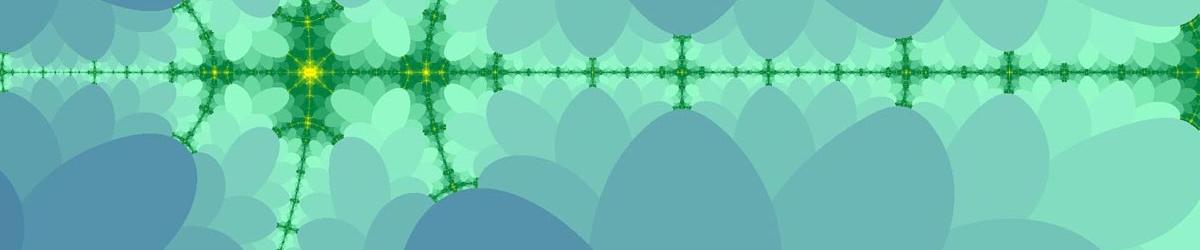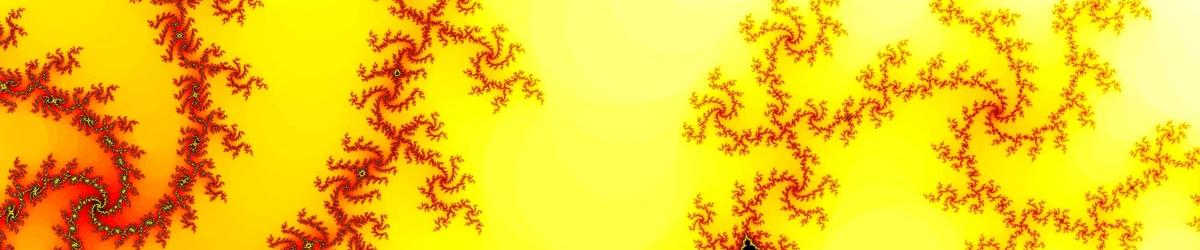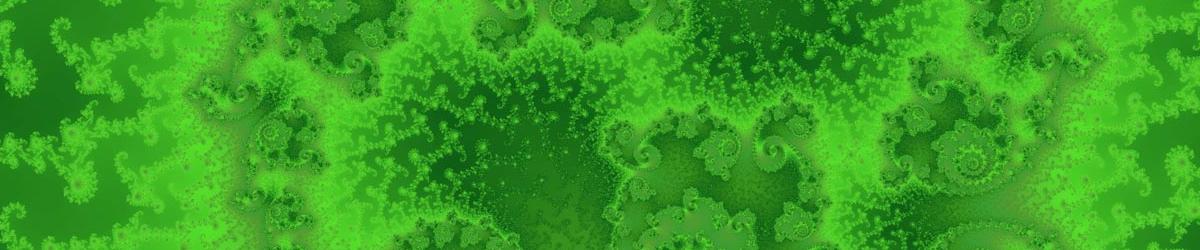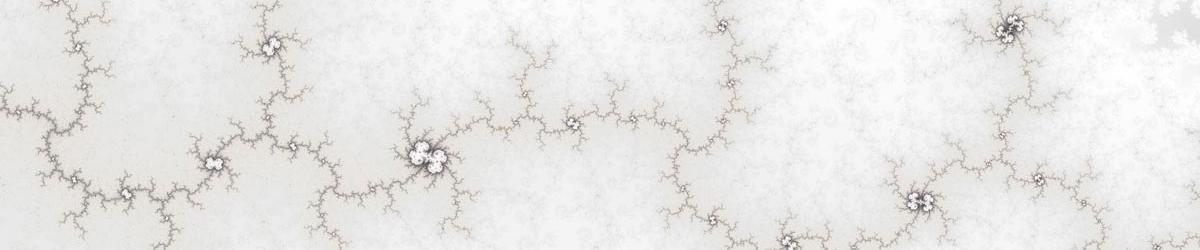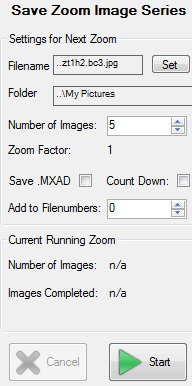 |
The Zoom Plugin allows you to save a series of images, starting with the currently displayed one, zooming out progressively to the entire (unzoomed) fractal.
Set the folder where the images will be saved, and the base filename, by clicking the Set button. Actualy filenames will have the number in the sequence inserted just before the file extension. Choose the number of images you wish to draw. As you alter this value, you will see the amount by which each image will zoom out to reach the next one. There are two optional tick-boxes. "Save .MXAD", if ticked, will make Mandelbrot Explorer save definitions files for each image in the sequence, so that in case of power interruption or other error, you can resume. "Count Down", if ticked reverses the sequence of the numbering. If unticked, the current image is numbered 1, and the final image (the whole fractal) is numbered with the number of images drawn. If ticked, the numbers count down so that the last image drawn is numbered 1. The box labelled "Add to Filenumbers" allows you add an offset number. Suppose you are drawing 20 images. Normally these would be numbered 1 to 20. If you put 1000 in the "Add to Filenumbers" box, the images are instead numbered 1001 to 1020. |
Save Zoom Sequence
Website Section: