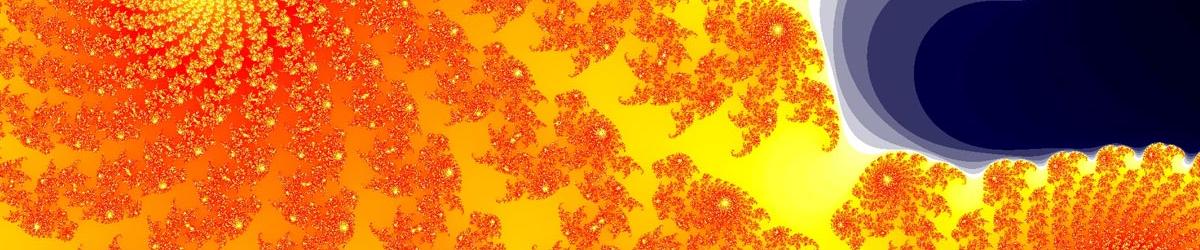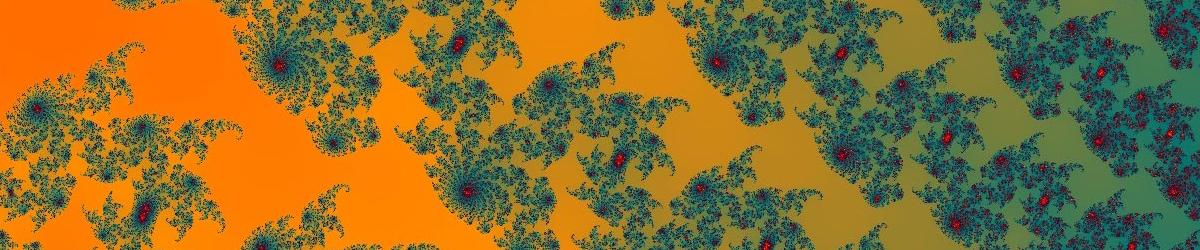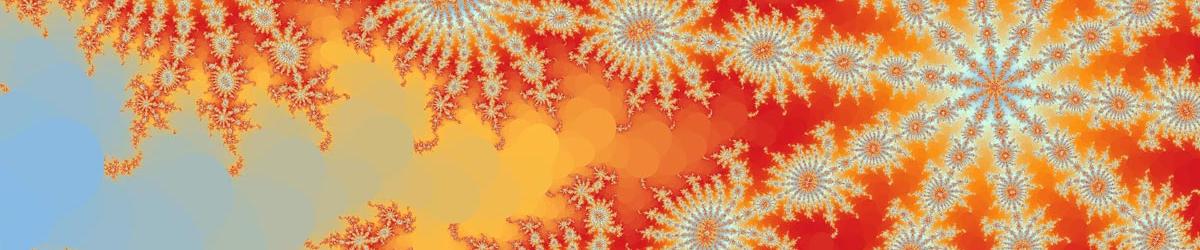Mandelbrot Explorer comes with 6 preset colour schemes, which are a good way to start exploring the Mandelbrot Set and the Julia Sets quickly. They are accessed from the toolbar, or from the Colour menu.

Below is a list of these six colour schemes, with a brief description of each.

Blank
Paints every member of the fractal black, and everything else white. Obviously exposes no interesting regions of itself. Most useful as a “Delete All” preset, used prior to designing your own scheme.

Black and White
Paints every member of the fractal black, and everything else white, except for thin bands of black. This creates interesting effects – worth seeing and experimenting with for producing monochrome prints and plots

Greyscale Discrete
Uses a series of discrete (i.e. single colour) bands, each of shades of grey. This is interesting as sometimes changing the darkness only, leaving the hue fixed, allows the eye to see patterns you otherwise miss. Useful for black and white printing.

Greyscale Smooth
Uses a series of smooth (i.e. seamlessly graded) bands, moving through shades of grey. This is interesting as sometimes changing the darkness only, leaving the hue fixed, allows the eye to see patterns you otherwise miss. Useful for black and white printing.

Colour Discrete
Uses a series of discrete (i.e. single colour) bands, moving progressively through the colour spectrum. This allows you to see some multicolour, high-detail images that bring out the dwell patterns clearly. For making attractive images that aren’t too stressful on the eye you probably want bands that are more broadly spaced than these, but they are excellent for exploring the Fractals.

Colour Smooth
Uses a series of smooth (i.e. seamlessly graded) bands, moving progressively through the colour spectrum. This allows you to see some multicolour, high-detail images that bring out the dwell patterns clearly. For making attractive images that aren’t too stressful on the eye you probably want bands that are more broadly spaced than these, but they are excellent for exploring the Fractals.
Below is a series of six small images from the Mandelbrot Set – using these six different Preset Schemes, to enable you to see what effect they have.






If you select a preset colour scheme, and wish to Undo your choice, you can always click on “Undo”. Note that Mandelbrot Explorer treats applying preset colour schemes as two operations. First, Mandelbrot Explorer removes all colour definitions, and second it applies the requested scheme. If you apply a preset scheme and click Undo, this will take you back to having no colours defined; you will have to click Undo a second time to revert to your previous colours.
After using these for a while, you’ll want to discover the Colour Configuration Page, so you can design your own colour schemes.