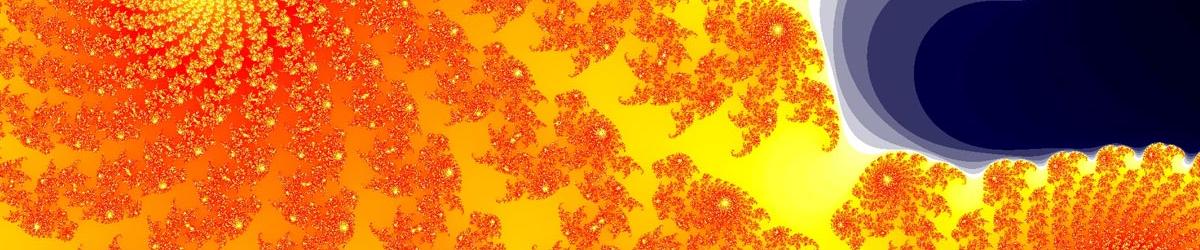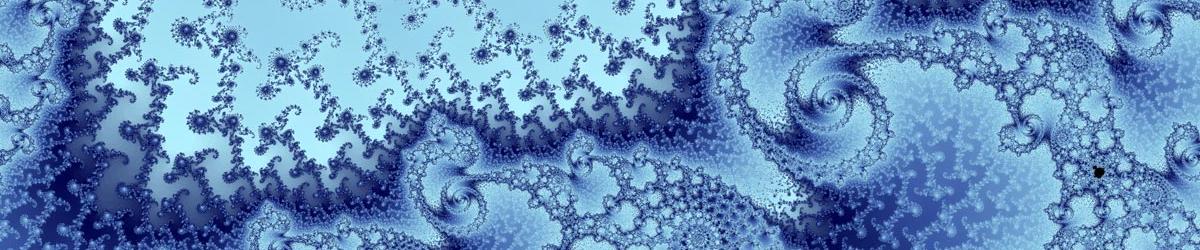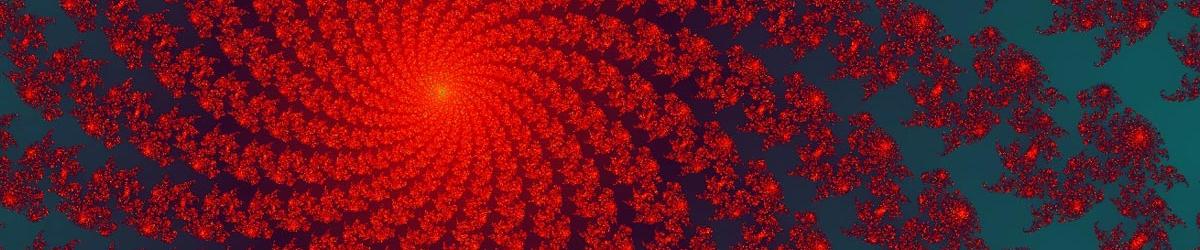SmartScreen
With Windows 8, Microsoft introduced a technology called “SmartScreen”. This prevents you from installing software on your computer that may be harmful, or that has not yet been verified as harmless.
Large and very popular applications are quickly verified by Microsoft as harmless. Mandelbrot Explorer is not on that scale, which means takes it some time before each new release has been installed on enough computers for Microsoft to decide it can be trusted.
When you run the installer, you may see a blue message that "Windows protected your PC: Windows SmartScreen prevented an unrecognised application from starting. Running this application might put your PC at risk."
It won't put your PC at risk!* To install, you'll need to click on the "More info" link, as shown below:
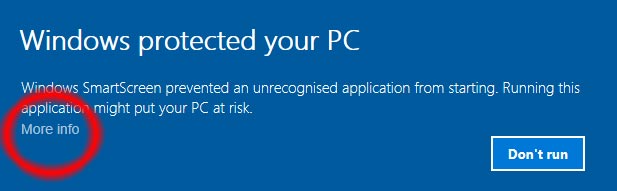
When you do that, you'll see a second message, but this time there is a "Run anyway" button. Click that, and you'll be able to continue with the installation as normal.
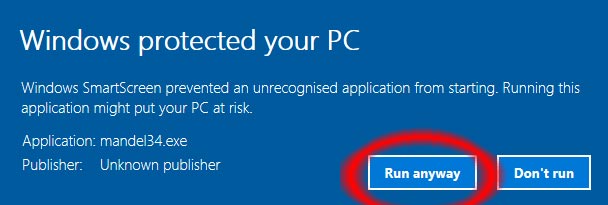
* We ran the setup program through 56 anti-virus products, and every single one reported that it is free of viruses and other malware.
Microsoft .NET Framework
Mandelbrot Explorer needs the .NET Framework, version 4, to run. The installer will check to see if this is already installed on the target computer; if not, the Mandelbrot Explorer will first download and install .NET Framework 4.0 before installing Mandelbrot Explorer itself.
Sometimes, doing this then requires that you restart your computer in order to complete the installation of the .NET Framework. The installer will tell you if a restart is required, and you will need to do this before the Mandelbrot Explorer installation will complete successfully. After restarting, you will need to find the setup program you downloaded, and run it again.
Windows has included .NET Framework 4.0 since Windows 8.0. Computers running more recent versions of Windows will therefore not need to install the .NET Framework. Computers running Windows 7 or older may need to do so - either through the built-in installer (as just described), or by downloading directly from the Microsoft Download Centre.
Windows XP Compatibility
Mandelbrot Explorer is compatible with all versions of Windows from Windows XP onwards. The installer will install the application successfully on Windows XP, including installing the .NET framework if necessary (see below).
However, out of the box, Windows XP does not support the modern ciphers used for secure web browsing. This means that features like Facebook integration, and the built-in update checker, may not work for some Windows XP installations.
This means that, whilst Mandelbrot Explorer will install and run on many Windows XP computers, there may be problems using some features, and we cannot support or help with those kinds of issues.